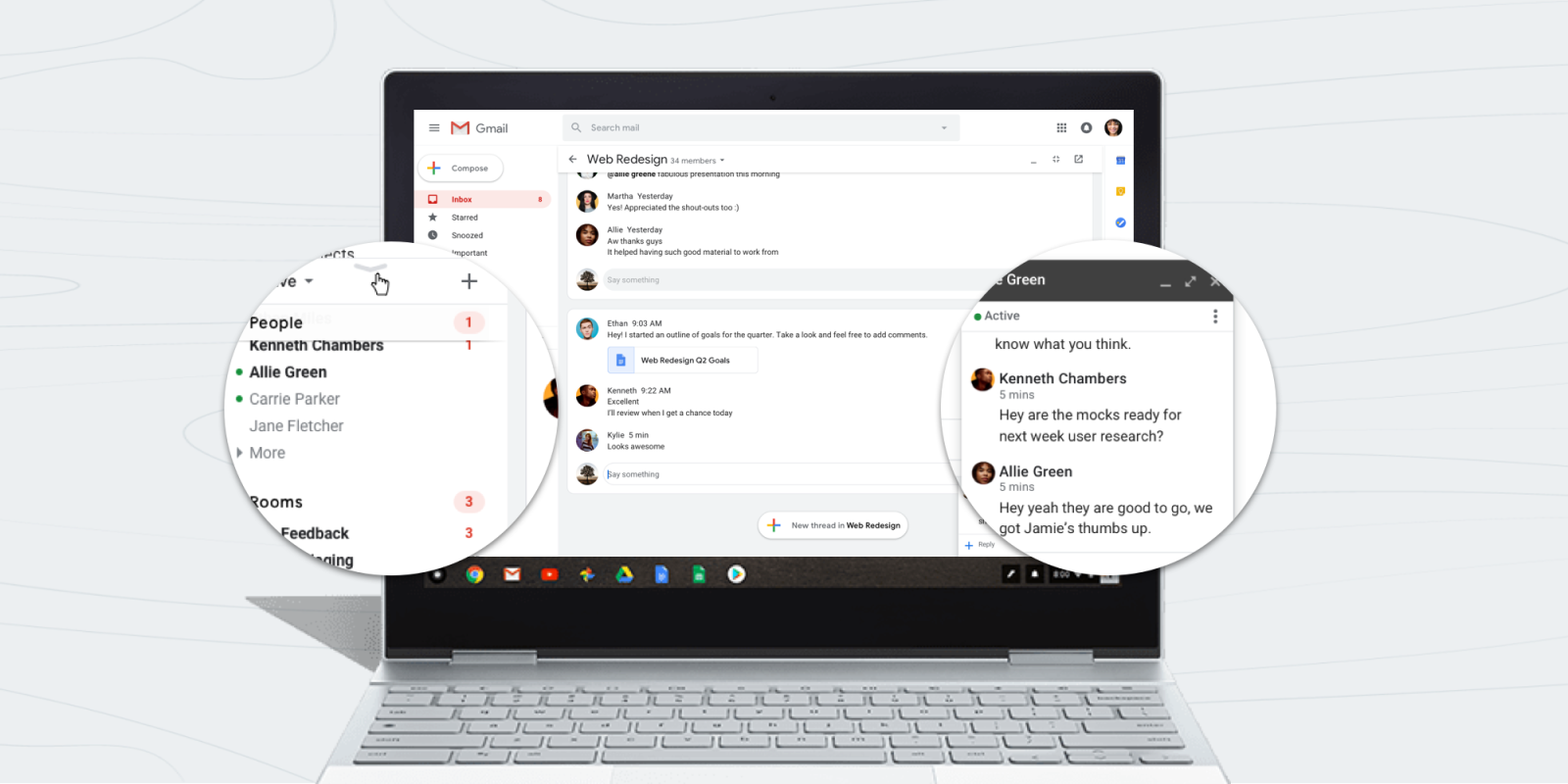
As of the start of this month, Workspace customers can get access to an integrated Gmail experience that includes Chat and Rooms. Google is now boosting the Gmail experience by letting Chat users set an “away” or “Do not disturb” status.
The new presence menu will appear to the right of the search field. This pill features both an indicator light and text status. In the dropdown, you can select:
- Automatic: Based on activity in Gmail
- Do not disturb: Mute notifications with granular increments
- Set as away
There’s also a shortcut to all “Chat notification settings.” On mobile, it will appear in the navigation drawer above your various inboxes and labels.
When you set your status to away, you will show as offline to others, even when you’re active, helping you to focus solely on your work uninterrupted.


For those still using classic Hangouts, “Show when you were last active” setting will appear as “away” in Google Chat for others. It comes as the legacy service and Google Chat today only lets users manually mute notifications.
Google Chat status is rolling out on the web and Gmail for iOS, with the Android client following soon. It will be fully available in the following weeks for all customers except Essentials and personal Accounts:
Business Starter, Business Standard, Business Plus, Enterprise Essentials, Enterprise Standard, Enterprise Plus, Education, Enterprise for Education, and Nonprofits customers
