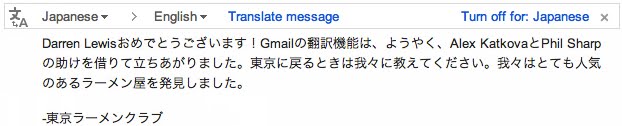Gmail just received three handy improvements, while killing off some aging features, but the most notable update is automatic message translation.
According to the Official Gmail Blog, Google pushed Gmail Labs’ automatic message translation to everyone today after receiving overwhelming positive feedback on the feature from Google Apps for Business users:
We heard immediately from Google Apps for Business users that this was a killer feature for working with local teams across the world. […] Since message translation was one of the most popular labs, we decided it was time to graduate from Gmail Labs and move into the real world. Over the next few days, everyone who uses Gmail will be getting the convenience of translation added to their email.
Now whenever users receive an email in a language other than their native tongue, they can click “Translate message” in the message’s top header to instantly translate the text. Those who wish to opt-out can simply click “Turn off for: [language].” Moreover, they can click “Always Translate” to streamline the automatic process.
“If you accidentally turned off the message translation feature for a particular language, or don’t see the Translate message header on a message, click on the down arrow next to Reply at the top-right of the message pane and select the Translate messag eoption in the drop-down,” explained the Gmail Team in the blog post.
The second update is “Title Tweaks.” Gmail changed the text for browser tabs from “Gmail – Inbox (20) – user@example.com” to “Inbox (20) – user@example.com – Gmail.” This slight enhancement is intended to help users see when they have new messages more easily.
The final improvement is “based on the graduation of the Smart Mute lab so you can be sure that noisy email threads stay out of your inbox.” The Gmail Team said more information about muting email threads is available at the Help Center.
Oh, and Gmail announced retirement for the following less-popular features: Old Snakey, Mail Goggles, Mouse Gestures, Hide Unread Counts, Move Icon Column, Inbox Preview, Custom Date Formatsand SMS in Chat gadget (not SMS in Chat lab).