
Add Your Comment
In addition to a Docs, Sheets, and Slides expansion, Google Workspace Add-ons for Gmail are becoming more feature-rich. New Compose-time functions let third-party Add-ons “modify and format your messages” in Gmail.
Previously, the only way a developer could modify the draft of a message in Gmail was by inserting content at the user’s cursor.
Third-parties now have access to more parts of a message, including:
- Adding recipients in the “To”, “CC”, and “BCC” fields.
- Inserting content into the subject line and body of the email.
- Inserting message templates for a consistent look and feel for your communications, and more.
This opens up a number of interesting possibilities. You could use the add-on to BCC your CRM, which allows you to log that message to the appropriate CRM record. Or you could insert a footer to the message or a tag in the subject line depending on who the message is being sent to. You can even insert message templates into the top of the email and help users to compose messages in order to give them a nicer look and feel.
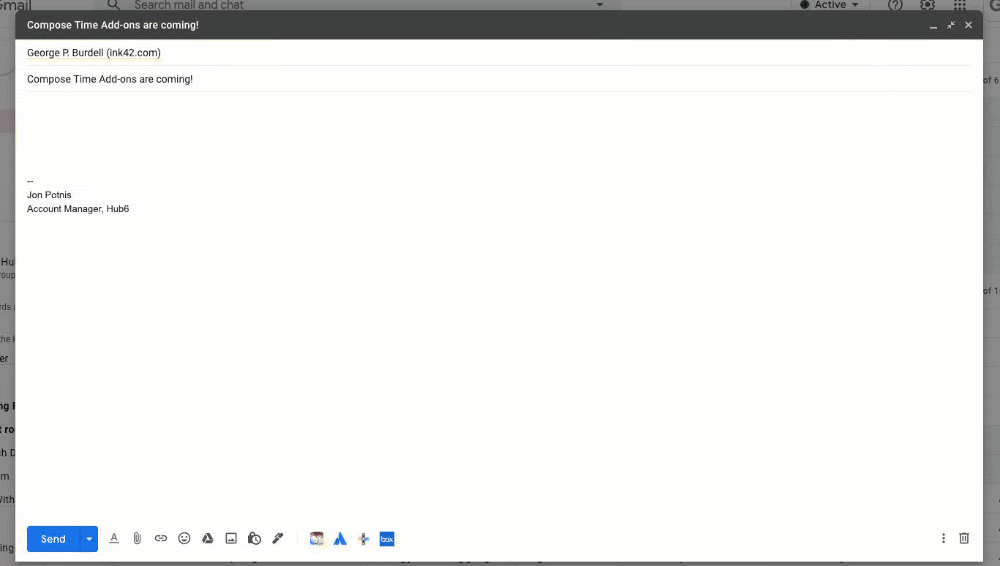
Gmail Add-ons that support Compose-time actions are already available in the Google Workspace Marketplace. Admins can determine what add-ons end users are able to install for security purposes.
These Add-ons are available for the following customers:
Essentials, Business Starter, Business Standard, Business Plus, Enterprise Essentials, Enterprise Standard, Enterprise Plus, Education, Enterprise for Education, and Nonprofits customers (when enabled by admins) and users with personal accounts.
